Work shift planning
Handy work shift planning.
Work shift planning is really easy with Deltabit. Plan shifts, publish them to your employees and make any necessary last-minute changes very easily.
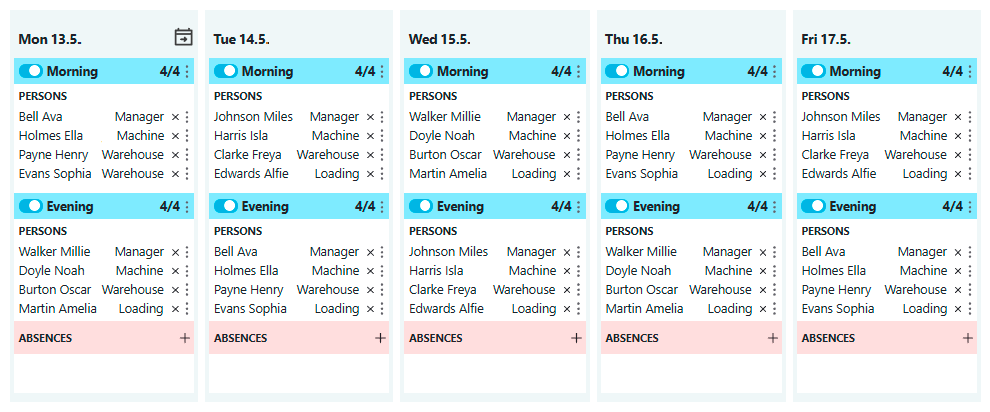
Electronic work shift planning makes shift planning easy
Work shift planning is needed in every company with irregular working hours, and it must be carried out in compliance with the Working Time Act and collective agreements.
Work shift planning and modification is extremely easy in Deltabit’s system, saving you plenty of time and money. You can focus on what is essential and forget about any hassle with work shifts.
What is work shift planning?
Finding out what work needs to be done
How many shifts do you need? Work rota planning starts by estimating the need for work and planning the shifts on that basis.
Adding
staff and skills
How many people do you need for a job, and what should their skills be?
You can easily add the right number of people with the necessary skills.
Preparing
for absences
When are your employees not available? Some absences, such as holidays, are predictable. Others can be impossible to predict, such as illnesses.
Work shift planning in a nutshell
Deltabit’s work shift planning consists of two views:
the designer’s planning view and the employee’s calendar view.
The planning view cannot be seen by the employees; it is only seen by those who plan work shifts. Once a shift is ready and published, it appears immediately on the employees’ calendar view.
We will create work shift planning that suits your needs
Every workplace with irregular working hours has different tasks and employees, which means that work shift planning must be tailored to specific needs.
This is why during the system launch we tailor a suitable template for your needs to include all the necessary shifts, skills and number of people. This is of course something you can do yourself as well.
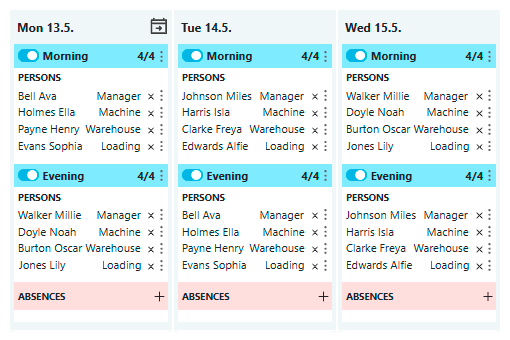
Add employees as a group or individually
Once the planning view has been built, you can start operating it, that is, creating actual work shifts.
If certain shifts always have the same people, you can easily create groups for them. Once you transfer a group on the heading of a shift, all the persons are transferred to their default tasks. You can also add employees individually.
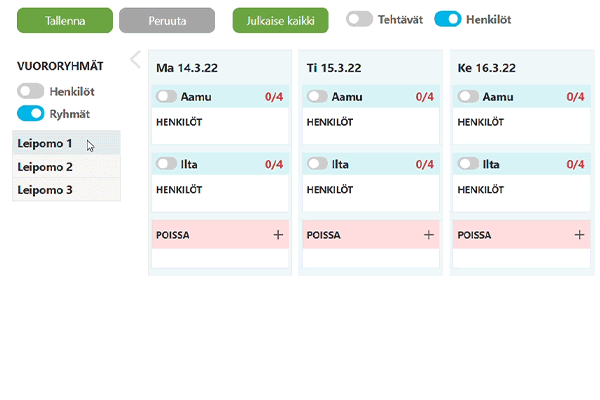
Specify necessary skills
Once you have added the employees, you can see with a single glance whether the shift has the necessary expertise.
This may be something internal, such as being able to use a certain machine. It can also be something that requires a permit, such as a occupational safety card or medication administration licences.
You can set periods of validity of competences, helping you to remind your employees when it is time to renew them. When permits are in order, work can continue uninterrupted.
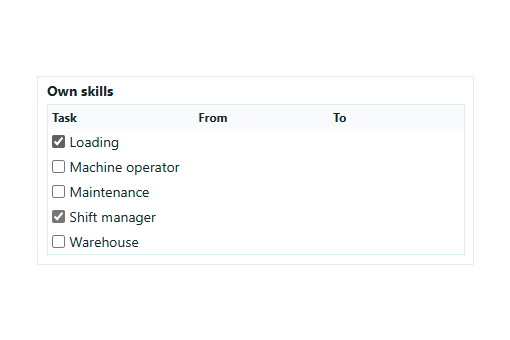
Filter the view
You can simplify the view by filtering out certain tasks or people.
By filtering out tasks, you can see who is working in which shift.
And if you filter out the employees, you can see the tasks being performed.
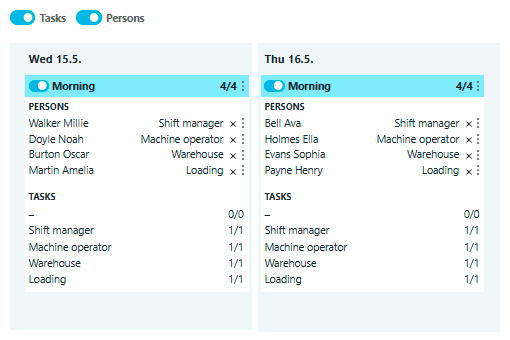
Stay on track of changes
If you already know if an employee will be absent, such as on holiday, you can enter their absence in the system. This way, you will not assign any shifts to them during their absence.
Sickness absences are difficult or impossible to predict, so it is important that work rotas are easy to modify once published.
Such changes can be made with a few clicks of the mouse, and the employees will immediately receive the updated work rota.
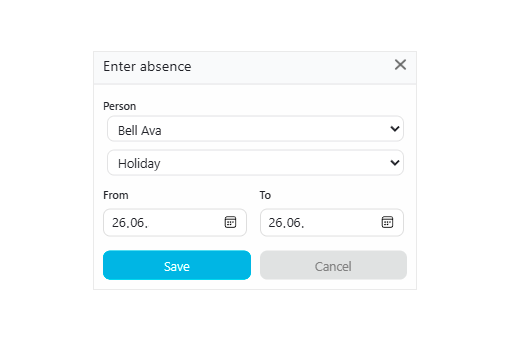
Send the work rota to your employees
Once the work rota is ready, you can publish it, and it is immediately updated into the employees’ calendars.
Your employees can check their shifts easily on their phone or computer.
You can also print out the work rota or email it in PDF format.
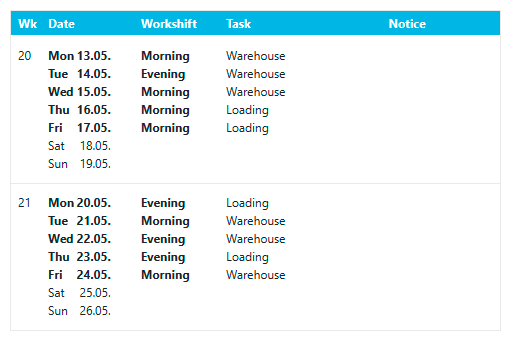
Ergonomic work shift planning
Good work shift planning also means better ergonomics. Ergonomic work shift planning increases your employees’ wellbeing and has a direct positive impact on your company.
Deltabit also provides working hour monitoring and access control
Work shift planning is part of the Deltabit Gatekeeper system that also includes intuitive and versatile working hour monitoring and access control. A single login is only required to use all of them.
When you plan work shifts, you can also view easily access the working hour monitoring to check hours worked, extra pay or absences any necessary access control.
Working hour monitoring
Working hour monitoring enables you to enter working hours reliably, using either a time recording terminal or online with a mobile device.
You can calculate working hours and extra pay in accordance with the collective agreements. Any errors in entries can be corrected with a few clicks.
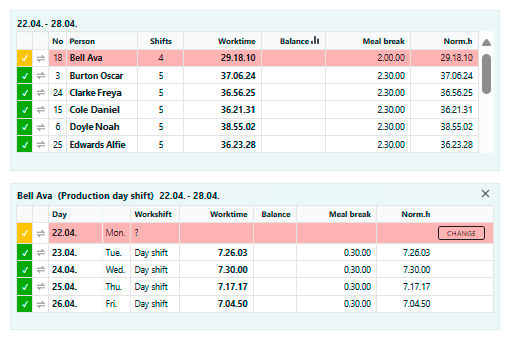
Access control
Deltabit can also provide your company’s access control, using a fob to unlock doors, make access entries and control the alarm systems.
Read more about access control

Work shift planning just three steps away
1. We will assess your needs
How many shifts do you work in your company? All you have to do is answer the questions we have. This way, you will get just the kind of system you need.
2. We will make
an offer
When you are getting a new system, you know exactly what you are paying for. After system launch, any assistance you need will be included in the monthly fee.
3. We take care
of the delivery
Once we know what you need, we will take care of the implementation. We can perform the system installation remotely.
Would you like to know more about
work shift planning?
Email us at [email protected]
Or call: +358 10 835 8550



