With absence planning, you and your employees can plan in good time the times for various absences. It can handle
- holiday planning,
- planning of unpaid leave in exchange for working longer hours,
- planning of flexitime holidays
- and planning of working time account holidays.
And it’s super easy to use!
- Your employees can suggest times for their holidays and other predictable absences in the system.
- You can see all absence requests in list and calendar view; accepting or rejecting them is easy in both views. You can also add, modify or remove requests in either view.
- You can allow your employees to view each other’s requests to see who’s working or absent at any time.
- Planned absences are shown in working hour calculations, meaning you can transfer the holidays to payroll for the calculation of holiday bonus.

Absence planning ensures that you have enough people at work even during the height of the holiday season.
Your employees will be informed about their holiday days well in time and can also participate in the planning. This improves the atmosphere and trust in the workplace.
Making an absence request
Your employees can enter a request in the browser for their holidays, unpaid leave in exchange for working longer hours or flexitime holidays.
As you add or modify your request, you find out how many holiday days you have left. You can also see who has approved, added or modified a request, and when these took place. Everything will be easier when all necessary information is available in a single glance.
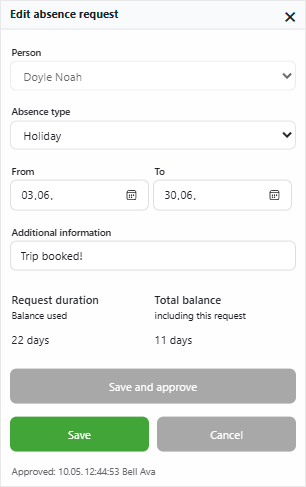
Your employees will be able to see at any time whether their request has been accepted, rejected or still pending. This way they will keep track on the situation – and sending you fewer queries about them.
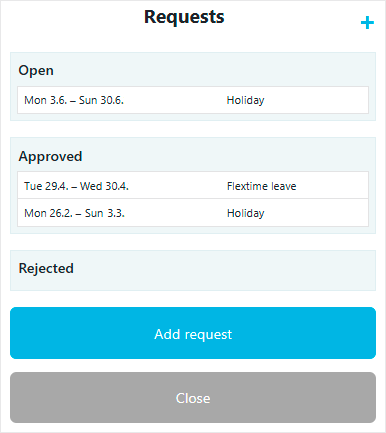
Of course you may use the system so that only you can plan your employees’ holidays. You can choose whether to allow your employees to view your plans or not.
Accepting, rejecting and modifying absence requests
Overall management of absences is easy. You can see your employees’ all open, accepted and rejected requests in a single view, either in list or calendar format.
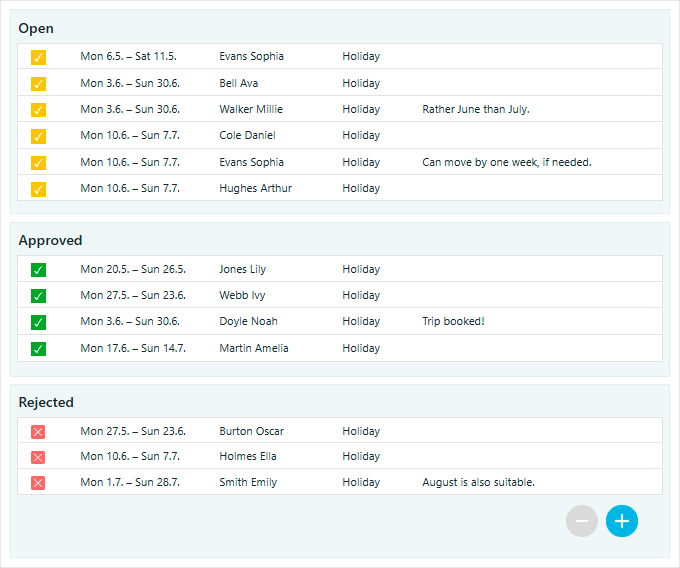
You can accept or reject a request with a single click. You can also click an accepted or rejected request back to open. Modifications can be made by clicking a request to open it.
If your employees have the necessary access rights, they will be able to view each other’s requests. This way they will know who is working at any time, which improves fluency.
You can also allow your employees to approve, reject or modify requests made by themselves or others.
Absence planning and working hour monitoring
Your employees’ accepted absence requests will be shown in working hour calculations the same way as absences entered in working hour monitoring. This means that you can, for example, transfer holidays to payroll for the calculation of holiday bonus.
A planned absence can be replaced in working hour monitoring with another absence if your employee is unlucky enough to break their arm during their holidays, or some other mishap.
Absence planning is an additional paid feature in working hour monitoring. If you choose to take it, holidays, unpaid leave in exchange for working longer hours or flexitime holiday planning will be so much easier.
Email: [email protected]
Phone: +358 10 8358550



